Anders Goosmann, CEO @ Prowi
“Commission Management must never be a bottleneck. With Prowi to Salary via CSV, finance gets fewer errors, employees have a full overview and the salary runs on time every time.”
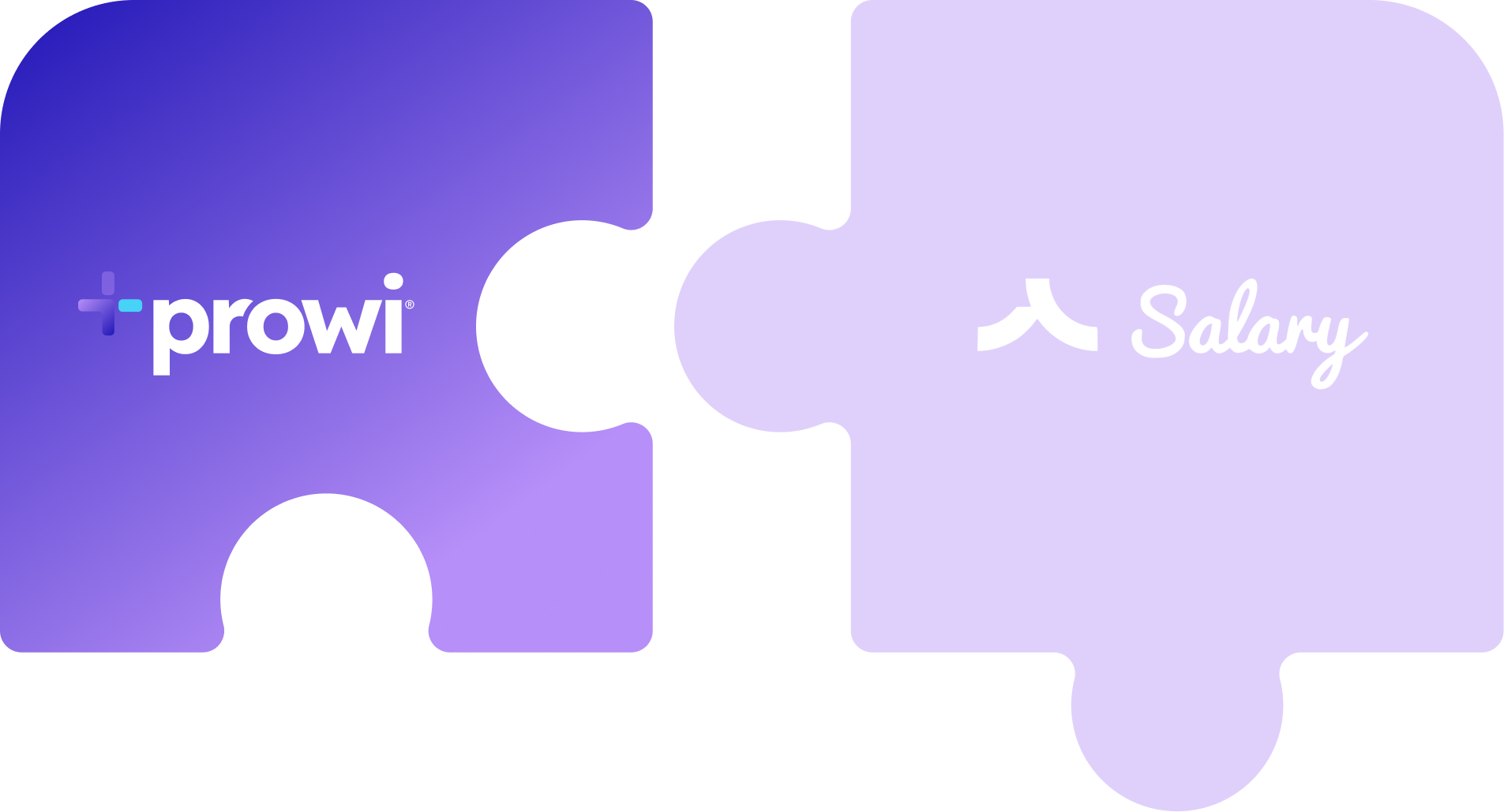
Imagine that the commission is calculated correctly every single month, validated by the employee himself, and then lands in Salary without manual intermediate invoices. No copy-paste. No salary errors. Just one file that fits every time.
This article shows how integration between Prowi and Salary via CSV creates pace, transparency and security in your performance pay. You get a concrete roadmap, examples of field mapping and best practices for governance, so you can move from Excel chaos to reliable automation in a pay cycle.
Prowi and Salary integration via CSV
Why choose CSV as the first step?
CSV is the fastest and most robust starting point when commissions and bonuses are due from Prowi into Salary. It doesn't require development time, and you get:
- Fast time-to-value without waiting for an API project plan
- Control and audit trail because the file documents all payouts
- Scalability from 5 to 500+ employees without changing the process
- Low risk with validation in the Prowis authentication flow before the file is generated
In short: The CSV method eliminates manual calculations and ensures that Salary always receives clean, validated numbers.
How the integration works step by step
Overview
- Prowi calculates commission and bonus based on your CRM data and the models you have defined.
- The employee validates the amount in the Prowi app via authentication flow.
- Administrator generates CSV in Prowi with correct fields for Salary.
- CSV import in Salary, so variable pay is posted on the right wage types and employees.
- Salary is run as normal in Salary, now with commission and bonus included.
Field mapping that works in practice
In Prowi, select the fields that Salary will use. A standard setup might look like this:
- Employee ID or CPR abbreviated or E-mail
- Name
- Salary species for commission, bonus, surcharge or deduction
- Amount in DKK with a comma or period after your Salary setup
- Period e.g. 2025-09
- Department/Team for reporting
- Comment/Reference e.g. “September commission | Plan A | Deal import from HubSpot”
Type: Agree in advance what types of wages in Salary to be used for commission, bonus and any guarantee salary. Consistency in payrolls is the key to nice reports and fewer postings.
Authentication flow that minimizes errors
Variable pay errors typically occur before the file hits the payroll system. That's why Prowi puts the strength sooner exports:
- Employee self-control: Each seller sees expected payout, history and current corrections.
- Automatic Logging: All changes and approvals are logged.
- Deviations in focus: The administrator sees alerts about missing data, duplicates, or unresolved absence records.
- Valori bloccati: Once a period is approved in Prowi, the numbers are locked for the CSV export that matches the period.
Results: Salary receives a flawless basis. You avoid time-consuming corrections, disgruntled employees and reruns of pay.
Security, GDPR and documentation
Data minimization and traceability
- Required fields only exported to CSV.
- Encrypted transfer via secure sharing channels or directly uploading in Salary's import screen.
- Audit trail in Prowi with per-employee log and version history.
Roles and Responsibilities
- Prowi is the calculation engine and source of truth for variable pay.
- Salary is the disbursement system and accounting basis.
- Finance/Payroll owner import and final control.
Best practice: Save the CSV file, the Prowi report for the period, and the Salary import log as a single audit package. This makes internal control and any HR audits significantly easier.
Example of file format
A simplified example with a semicolon as a separator:
EmployeeId;Name;WageType;Amount;Period;Note
2145;Line Madsen;PROVISION;12845.50;2025-09;Plan A - SaaS ACV
2145;Line Madsen;BONUS;2500.00;2025-09;Q3 Accelerator
3091;Jonas Vester;PROVISION;9340.00;2025-09;Real Estate Split-deal 50/50
- WageType is equivalent to species of salary in Salary.
- Amount follows your decimal separator.
- Periods matches the salary period you run in Salary.
Setup in practice in under 60 minutes
- Agree on types of wages in Salary for commission, bonus and any guarantees.
- Check Employee Match between Prowi and Salary. Use EmployeeID, Email or CPR key according to your policy.
- Configure export template in Prowi, including separator, column order and decimal places.
- Make a dry run for a closed test period.
- Import in Salary and conduct a mini-vote against the Prowi report.
- Lock the template in Prowi and document the process in your controller manual.
Pro tip: Lay one cut-off date in the calendar. When Period closes in Prowi, the CSV is generated and imported on the same day. This ensures fewer jerks and a quiet pay run.
Edge cases and how to handle them
Absence, vacation and illness
Prowi can calculate average commission in case of vacation and illnessso that the payout complies with your practices and applicable rules. Select a separate salary type in Salary for these amounts and clearly label the entry in the CSV column Nota.
Split-deals and more teams
When a trade belongs to multiple employees or teams, Prowi automatically allocates amounts per person. The CSV file gets one line per employee with correct amount and same period.
Clawbacks and Corrections
Credit notes or returns can be posted as negative lines on a separate payroll type. It provides a clear track in Salary and preserves transparency for the employee.
KPIs showing the value of integration
- Time spent per pay cycle: Reduce from days to hours
- Error rate in variable pay: Measured as number of post-payment corrections
- Time from approved commission to payout: Increase speed without losing control
- Employee Satisfaction: Ask for perceived transparency and fairness
- Polling Speed: Time from import in Salary to closed period in Finance
When the numbers move, the behavior moves. This is exactly where Prowi delivers ROI.
FAQ about Prowi and Salary via CSV
- How do we match employees?
Use the identifier you trust most in your HR master. EmployeeID often gives the fewest errors. Email also works if it is unique.
- What types of wages should we use?
Minimum one for commission and one for bonus. Consider separate pay types for vacation and sickness averages, as well as clawbacks for clear dereporting.
- What about rounding and VAT?
Commissions and bonuses are gross amounts without VAT. Prowi exports two decimal places. Salary handles rounding according to standard rules.
- Do we need a data processing agreement?
Yes, Prowi provides DPA and documentation. The CSV exchange follows the same security principles as other data processing.
- Can we later move from CSV to direct integration?
Yes. CSV is the fast way into operation. When the routine sits on the backbone, you can opt for a direct integration if you want even less friction.
Best practice checklist
- Define salary types and document them in your controller manual
- Agree cut-off dates for Prowi closure and Salary import
- Use fixed templates in Prowi and lock column order
- Make Period Report in Prowi and save it along with CSV and Salary import log
- Target KPIs each pay cycle and improve the process iteratively
Also read and see related
- Also read: Prowi x Zenegy integration
- Also read: Prowi x Danpay CSV
Want to hear more?
Prowi and Salary integration via CSV is the fastest way to get your variable pay up and running high precision and low complexity. You get a process where the employee validates their own amounts, administrator generates a clean CSV, and Salary imports without friction. It's transparency for the employee, efficiency for Finance and peace of mind in pay.
Ready to save days in administration and eliminate payroll errors?
Book a 20 minute review and we'll put yours Prowi and Salary CSV up, doing a test run and measuring the effect the very next pay cycle.